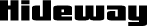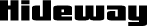|
To order one of our products, please do the following:
- Click on "Order Now" in the menu on the left.
- The entirety of your order takes place using an encrypted connection (SSL, 128 Bit). Therefore you can be ensured that your information is transmitted to Hideway only. The SSL certificate appears upon double clicking on the lock at the very bottom of your browser window.
- As a first step choose, your product and click continue (in the overview here, you will find all product offers).
- Fill out the form that follows with your full postal address, e-mail and, if required, your billing information. Finally, click "continue".
- In the next step, choose your method of payment and click "continue". (Click here to learn more about the offered methods of payment.)
- Depending on your method of payment the following information is required:
credit card: card number, expire date, CVV code, card holder
Debit: account number, bank code, account-holder
PayPal: via your PayPal registered email address
- A summary appears with your registered information, your purchase order and related costs. Upon confirmation and after you have read and accepted our General Terms and Conditions, click on the control box "I accept your general terms and conditions". To send your order, please click "send order". As long as you did not send your order, we will not process it and therefore no costs will apply.
- If you choose the methods "debit" or "upon invoice" you will receive an SMS activation code free of charge, which you have to enter in step 4 of your purchase order.
- After your order is sent, you will receive a detailed receipt in your email. You should save and print this receipt, since your order is only stored in our internal network from here on out.
- You will receive a failure message following unreasonable and missing entries and you may correct your information accordingly.
- A click on "back" takes you to the last entry form at any time.
|