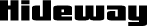

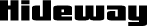 
|

Hide your IP for an anonymous surfing experienceFree, open-source VPN softwareNo E.U. data retention


Regularily
Would you like to hide your IP on a regular basis - with monthly available data volume?
Order subscription
Sometimes
Would you like to have full 2 years to surf anonymously and to consume the data volume purchased?
Order long-term account
Free Demo
Would you like to test Hideway's VPN access for 2 days without any obligations?
Order demo account

|
|
| Contact / Imprint VPN server VPN access Free VPN demo account | Affiliates |